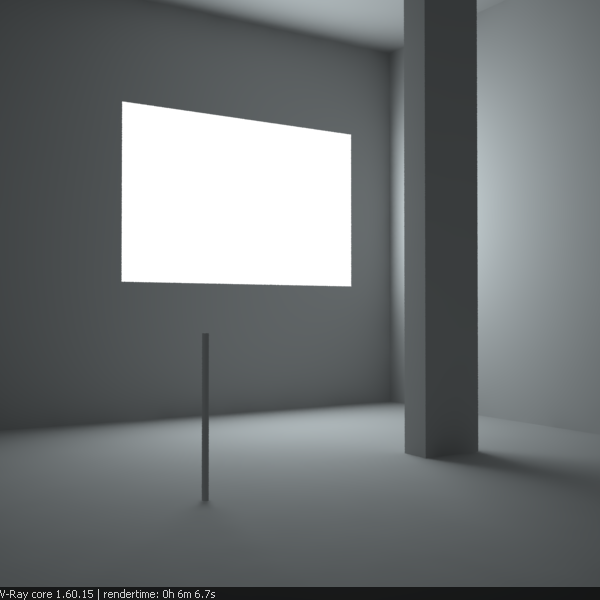16
General CG Discussion / Re: UNreal 5
« on: 2021-06-18, 21:56:32 »
Well, of course. I started with cryengine and back in 2010 I made the gifs attached as part of my research to achieve 3d motion blur, 3d (not post process) depth of field with bokeh, area shadows and other things in cryengine.
I'm still using the old cryengine from 2007. From time to time I check to see what's new in newer versions of cryengine, but it seems they still don't have what I need.
For me equally important would be not only the rendering but the workflow too, and it seems even though so incredibly old, cryengine 2007 had some very good tools built in for nature building and easy objects painting and management and dynamics. Plus it's similar with 3ds max.
But I think with a few more upgrades, the new Unreal will be hard to pass, and could be worth switching to as a new contender app for nature building.
........
old cryengine gifs and pics (some of them very low res - because they are animated)
3d motion blur,
you could have long distance objects drawing and shadows even in 2007,
nice dynamic vegetation and particles.





I'm still using the old cryengine from 2007. From time to time I check to see what's new in newer versions of cryengine, but it seems they still don't have what I need.
For me equally important would be not only the rendering but the workflow too, and it seems even though so incredibly old, cryengine 2007 had some very good tools built in for nature building and easy objects painting and management and dynamics. Plus it's similar with 3ds max.
But I think with a few more upgrades, the new Unreal will be hard to pass, and could be worth switching to as a new contender app for nature building.
........
old cryengine gifs and pics (some of them very low res - because they are animated)
3d motion blur,
you could have long distance objects drawing and shadows even in 2007,
nice dynamic vegetation and particles.