Hi there,
I noticed an issue with the Corona B1 RC1.
Here is a sample render at 1200x800:
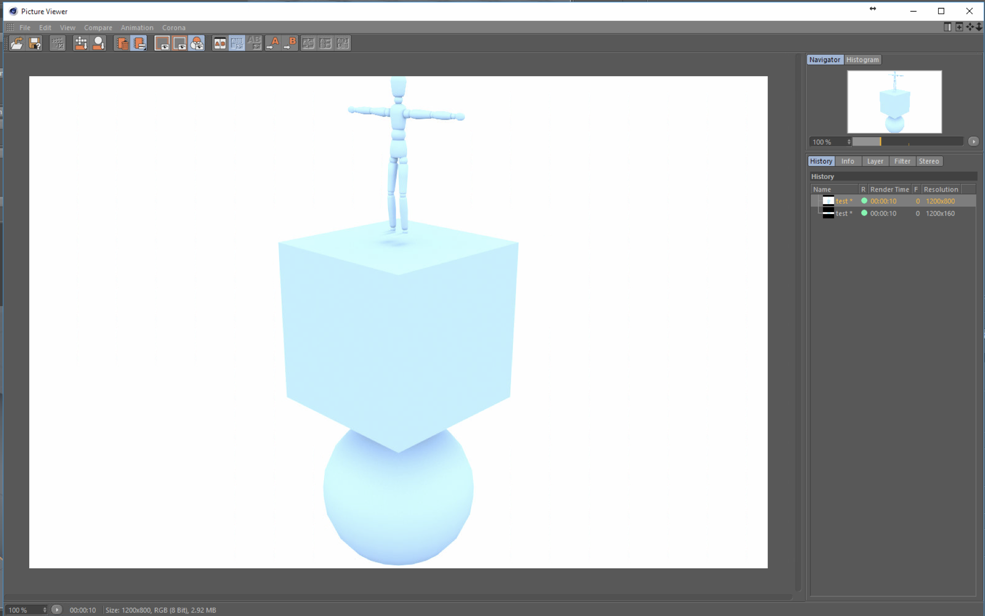
The same render at 1200x160 using the GUI:

The result is as expected.
Here is the same render using the command line (full resolution is correct):
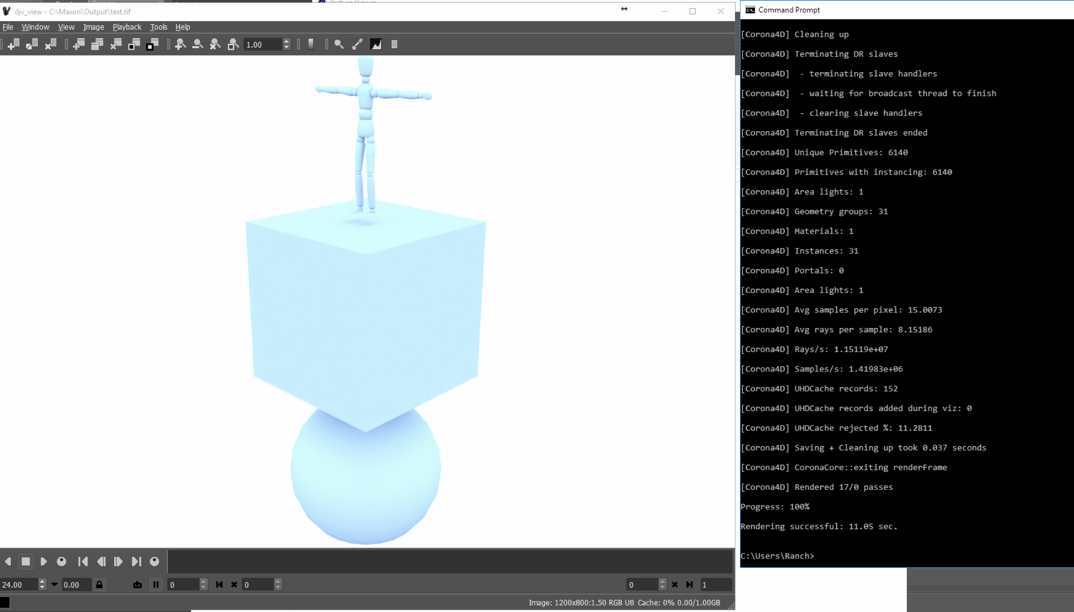
But when using -oresolution 1200 160, the output is not the same than when using the GUI:

Please let me know if you need any further information.
Thanks!